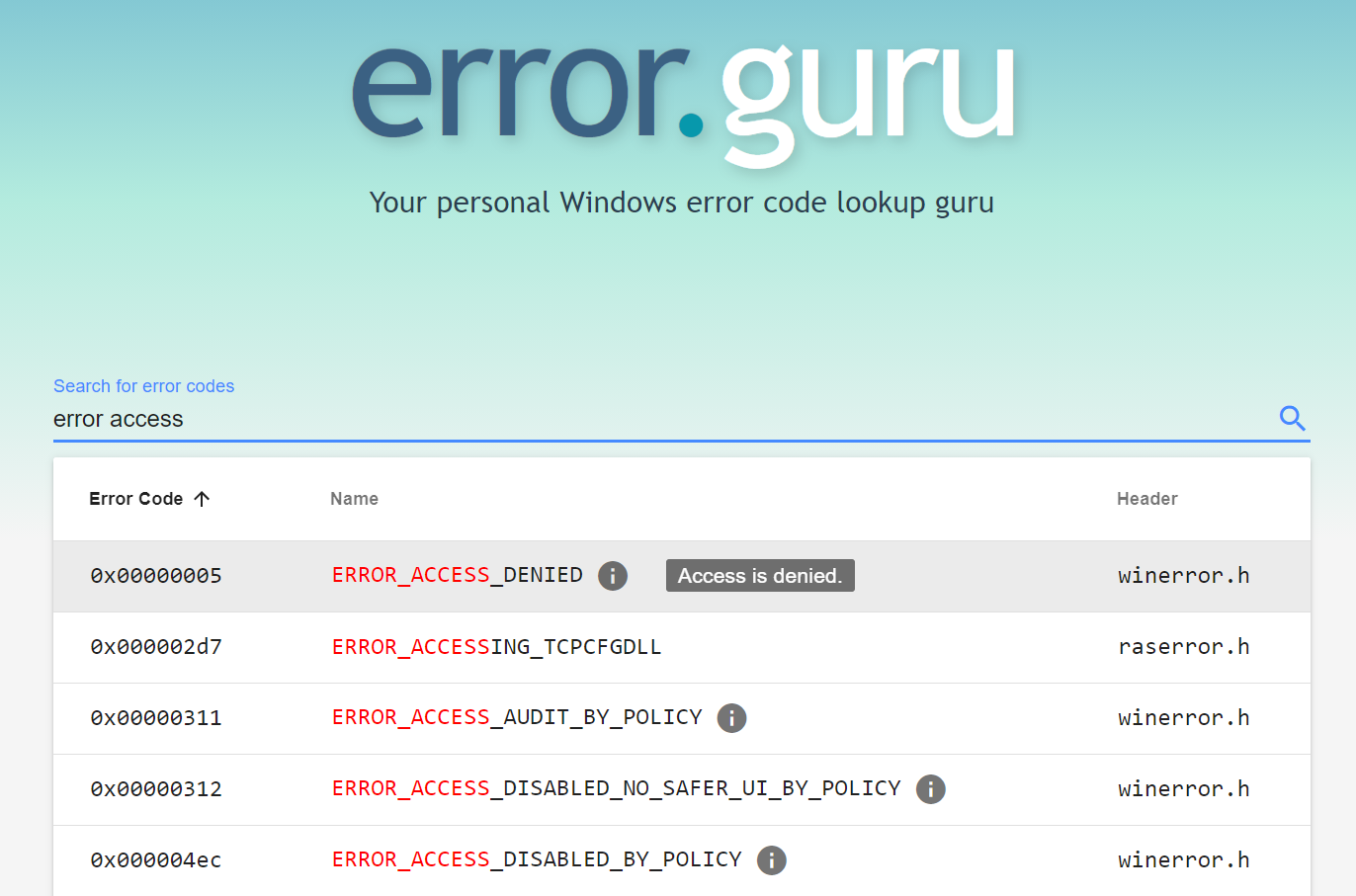Looking up for Windows API error codes - tools and methods
Offline tools
net helpmsg
This is a built-in Windows executable called net.exe that allows you to quickly search for exact error codes.
For example:
net helpmsg 5
Will output:
Access is denied.
err.exe (Microsoft Error Lookup Tool)
This tool can be downloaded from Microsoft’s website, it’s more versatile than net helpmsg because it matches partial error codes and ambiguous values.
Additionally it provides useful command line arguments for your convenience:
USAGE: err [opt] {value} [value] [value] ...
where <value> must be of one of the following forms:
1. decorated hex (0x54f)
2. implicit hex (54f)
3. ambiguous (1359)
4. exact string (=ERROR_INTERNAL_ERROR)
5. substring (:INTERNAL_ERROR)
...and <opt> may be one of:
/:xml - causes the output to be in XML-parseable form.
To understand the output, try it. It's pretty obvious.
/:listTables - lists all the tables below in XML format.
Again, the format is pretty straightforward.
/:outputtoCSV - lists all the tables below in CSV format.
/:outputtoJS - lists all the tables below for use in JS.
/:outputtoCPP - lists all the tables below for a C++ header.
/:hresultfromwin32 - prints HRESULT_FROM_WIN32 errors for a C++ header.
For example:
err /winerror.h 5
Will output:
# winerror.h selected.
# for hex 0x5 / decimal 5
ERROR_ACCESS_DENIED winerror.h
# Access is denied.
Windbg
If you’re using a debugger, and you encounter an error code during your debugging session, the !error extension might be useful.
For example:
!error 5
Will output:
Error code: (Win32) 0x5 (5) - Access is denied.
Online tools
error.guru
This is a website I created based on err.exe’s internal database by exporting it to a CSV file and wrapping it all up with some fancy Vue.js components.
You can search for hex values, decimal values and substrings of the error code names.